Plans & Packages
MEC is a local internet service provider that offers more than just reliable high-speed internet without data caps. Our fiber optic service helps you manage your children's online activities, protect your family from malware, and offers you an industry-leading routher with Wi-Fi, all included at no extra charge.
Available Packages
We don't believe in charging extra for basic service necessities, such as unlimited data, routers, Wi-Fi, and network management. We include all of that, plus a free app with parental controls and malware protection at no additional charge.

Advanced - 100 Mbps
Perfect for a couple working, learning, streaming, and gaming.
Automatic protection from hackers for your connected devices
Use our free app to prioritize certain activities or devices.
Enjoy reliable Wi-Fi with our industry-leading router that is included in all packages.
Additional indoor and outdoor mesh Wi-Fi extenders available.
$70/mo.

Gig - 1 Gbps
Great for a family or household where everyone is a regular internet user.
Keep the hackers at bay with our free app.
Take advantage of parental controls to manage what your kids can and can't do online. Plus, protect them from inappropriate content.
Set up guest networks that you can easily turn on and off when people visit.
Additional indoor and outdoor mesh Wi-Fi extenders available.
$110/mo.

5 Gig - 5 Gbps
Built for internet super users who need near-instantaneous online capabilities, for competitive gaming or data-intensive work.
Enjoy automatic malware protection for all connected devices.
Prioritize activities and devices to give them the top service at all times.
Use guest networks and parental controls to further customize your service.
Additional indoor and outdoor mesh Wi-Fi extenders available.
$220/mo.
12-month contract required. Seasonal pricing is available for $35/mo. for up to six consecutive months each year. Looking for our broadband nutrition labels? Per FCC requirements, those must be displayed once your address has been determined to be eligible for service. However, they are also available here for easy viewing.
Lifeline Rate Program
All MEC home internet packages are eligible for Lifeline. This government program offers discounted internet or telephone service for income-eligible consumers.
Check Eligibility
Current MEC Customers
Add internet and phone via SmartHub.
Everyone Else
Check your address for eligibility.
What You Can Do With Parental Controls
Set time limits for kids, block specific apps, filter content, pause internet access during family time, and even see when devices are connected—all from our free CommandIQ app.
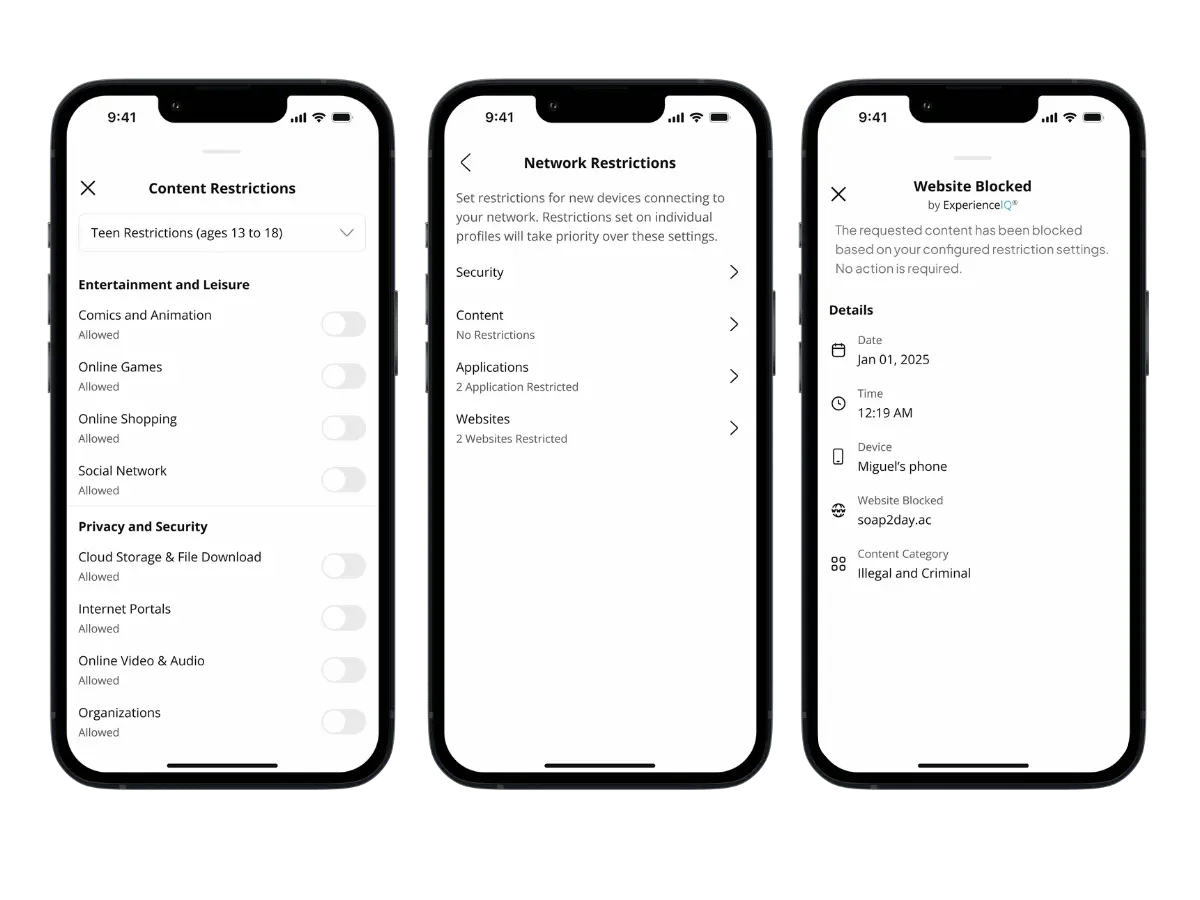
Automatic Hacker Blocking & Network Protection
Get automatic, powerful security at the router level, block hackers and threats before they ever reach your connected devices. Then see what was blocked on the CommandIQ app.
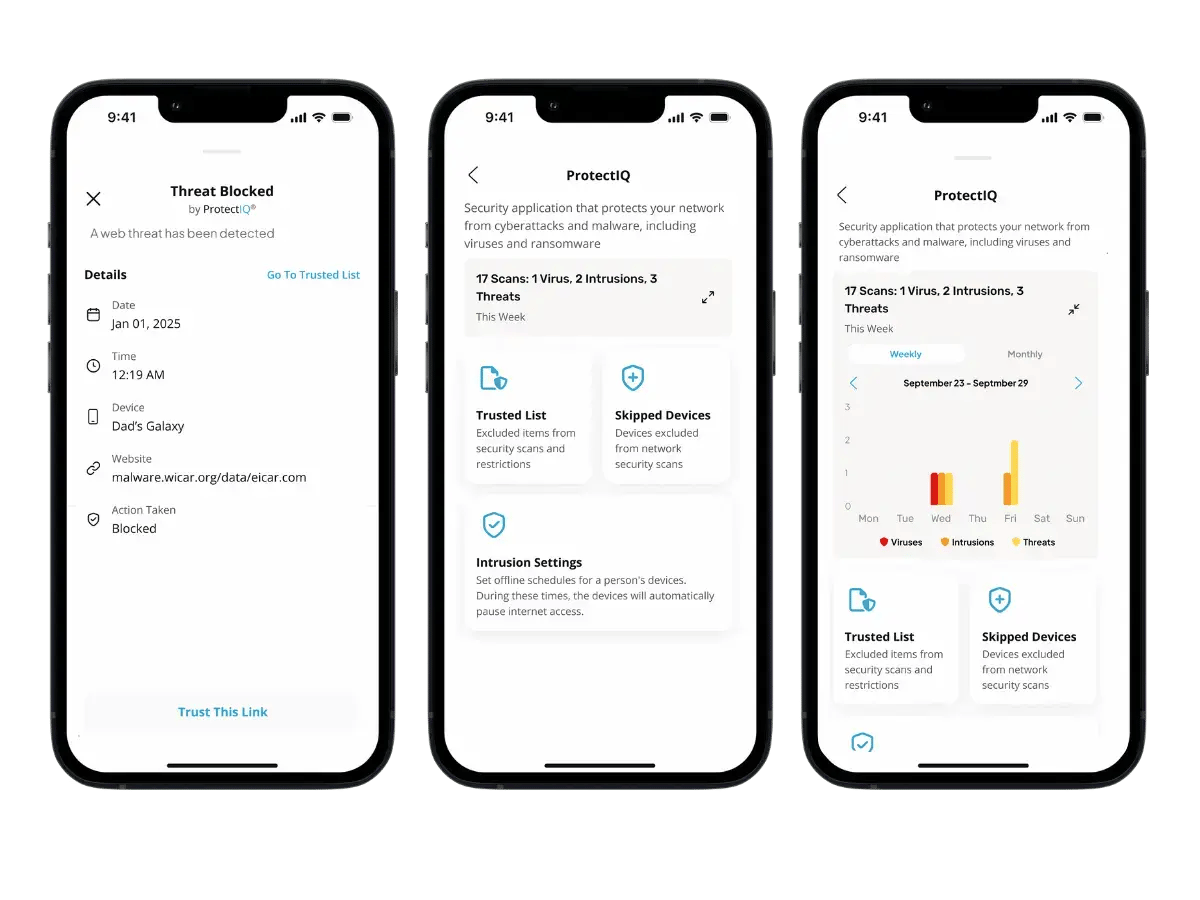
Check Eligibility
MEC Electric Customers
Add internet and phone via SmartHub.
Everyone Else
Check your address for eligibility.
Mesh Units

Indoor
- Boosts Wi-Fi to even the furthest corners of your home
- Your MEC installer will set up your mesh during your fiber installation appointment
Additional $5/mo. per unit

Outdoor
- Unit built to withstand the outdoors
- Wi-Fi signal can reach up to 1,000 feet with a clear line of sight
- Your MEC installer will set up your mesh during your fiber installation appointment
- Please be aware that our mesh units are not intended to bring Wi-Fi into detached buildings, such as pole barns.
Additional $10/mo. per unit
Direct Fiber Connection
Enjoy faster, reliable internet with a direct fiber connection that includes your router and Wi-Fi at no extra charge.
Live Agent Support
Our 24/7 support team understands the needs of rural southern Michiganders. They’re here to provide helpful, friendly assistance day or night.
Vacation Rate
Enjoy 2-3 Mbps at just $35/mo. for up to six consecutive months each year, keeping your account active while you’re away so you can easily pick up full service again when you return.
Resources
Start, Stop, or Change Service
At MEC, we’re more than just a service provider—we’re your neighbors, here to deliver reliable solutions with honesty and care.





