Perform a Speed Test
Published
on Wednesday, June 8, 2022
in
Help with Your Service and Equipment
CommandIQ’s built-in testing feature shows you the overall speed of your network, as well as how much bandwidth each of your devices has used. Knowing these numbers can help you manage your network more effectively.
Please note that CommandIQ does not test the speed of specific devices. Please visit speedtest.net to test how fast your individual devices are. Click here to learn more.
To access CommandIQ's network test, simply open up your free CommandIQ app. Next, follow the directions below:
| From the main dashboard, tap "My Network" and select "Bandwidth Test."
|
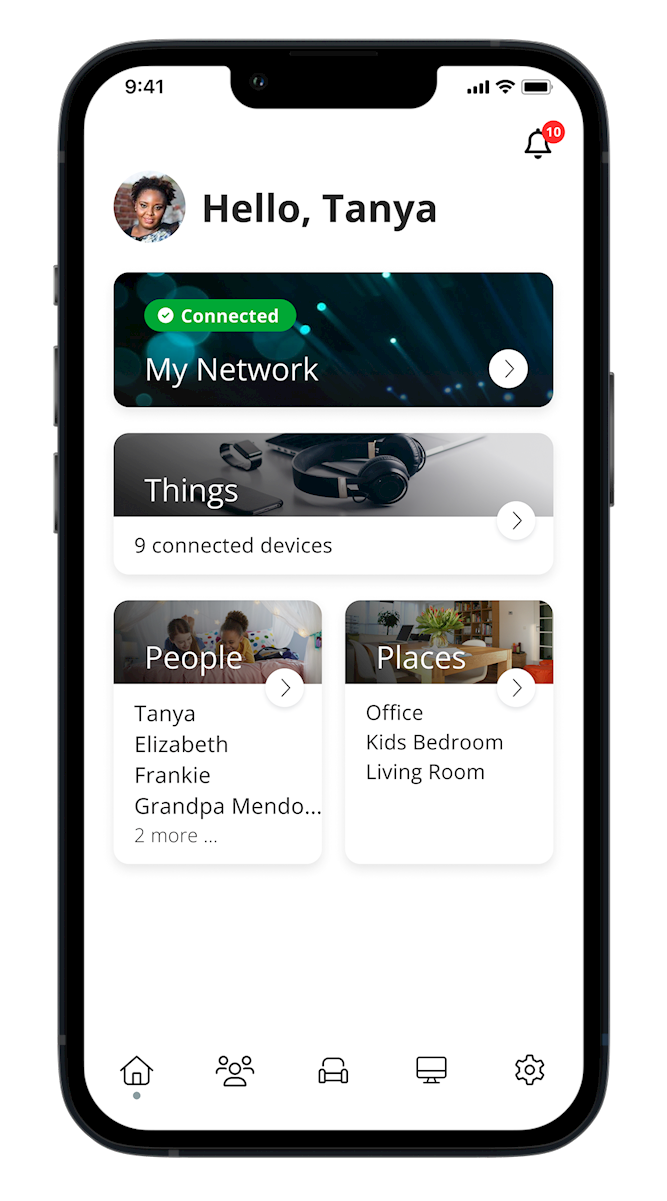
|
| Choose "Run Test" to begin your network test. CommandIQ will display your network's download and upload speeds.
|
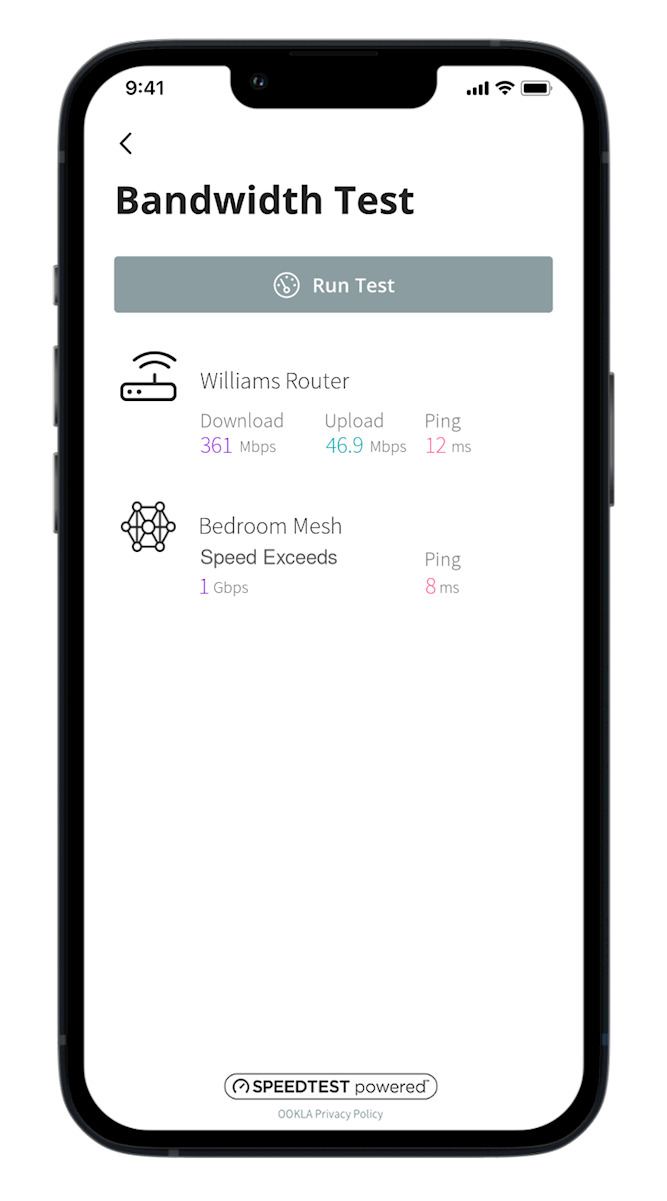
|
|
Once you're done, tap the back arrow and select the "Usage" tab from the "My Network" screen.
On this page, CommandIQ will show you each device that’s connected to your network, along with how much download and upload bandwidth they've used.
|
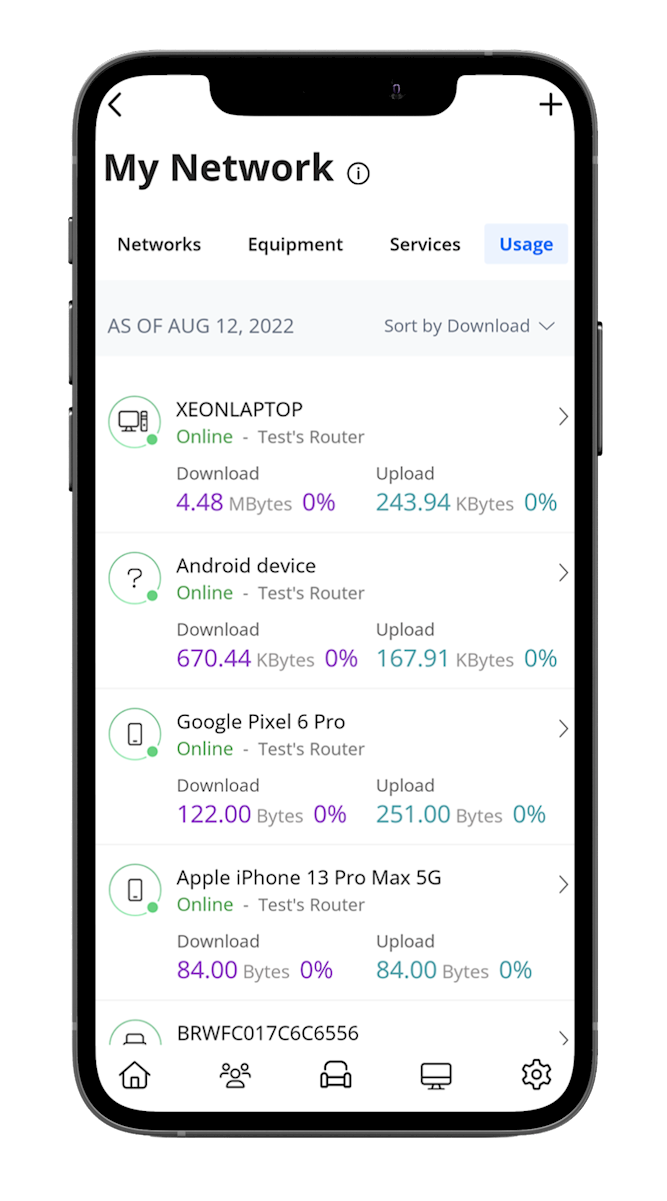
|