FAQ
You can receive important information about your delivered directly to your phone or email by setting up notifications through SmartHub.
Using Your Web Browser
- Log onto SmartHub
- Go to Notifications>Manage Contacts and enter contact emails and phone numbers to receive notifications
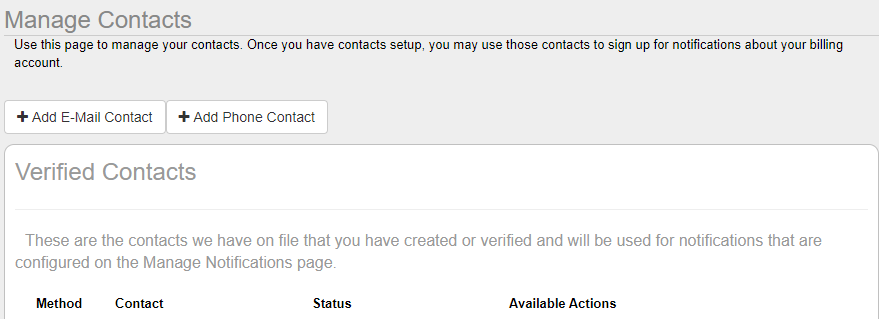
- Go to Notifications> Manage Notifications
- Select the notifications you'd like to receive via text or email.
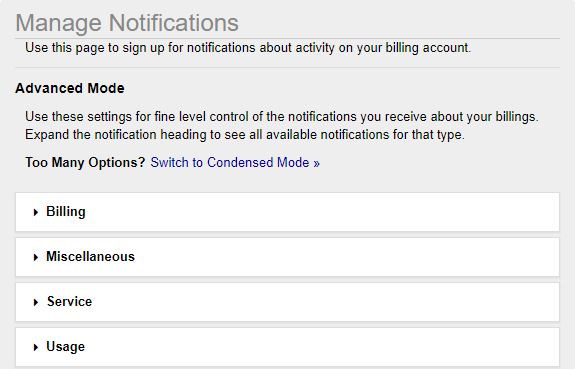
Using the Mobile App
- Log onto the SmartHub mobile app.
- Tap to Settings>Contact Methods to add your desired phone numbers and email addresses.
- Under Manage Notifications, select the notifications you'd like to receive via text and/or email.
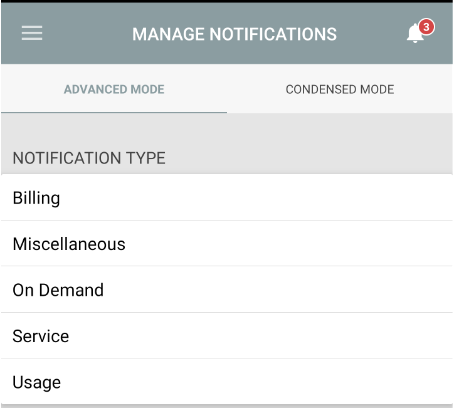
Back to Support