What's ProtectIQ?
Published
on Wednesday, May 11, 2022
in
Automatic Network Security
It wasn’t long ago that a phone connecting to the internet was unheard of, let alone a TV. But these days, even your doorbell might rely on your home’s Wi-Fi network.
With all that activity, it’s important for your network to be protected against dangers like hackers and viruses. If one device is threatened, they all are. That’s why the free CommandIQ app includes ProtectIQ, a service that automatically detects and blocks threats and intrusions seeking to harm your network.
How effective is it? According to our data, ProtectIQ blocks around 15,000 threats each month across all MEC accounts that have it enabled. That’s a lot of extra protection.
ProtectIQ is automatically enabled in CommandIQ, and will send you an alert every time it detects or blocks a new security threat.
| To see your alerts, tap the bell icon from the main dashboard.
|
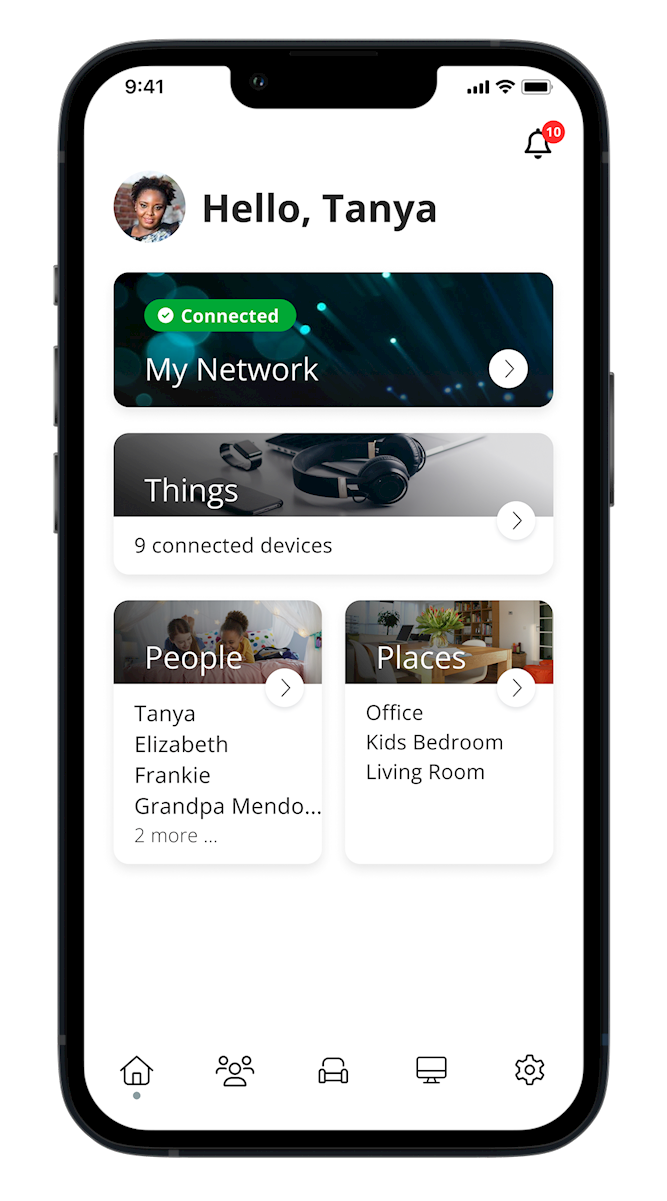
|
| CommandIQ will show you a list of notifications, and you can tap on any of them for more information about what ProtectIQ is up to.
|
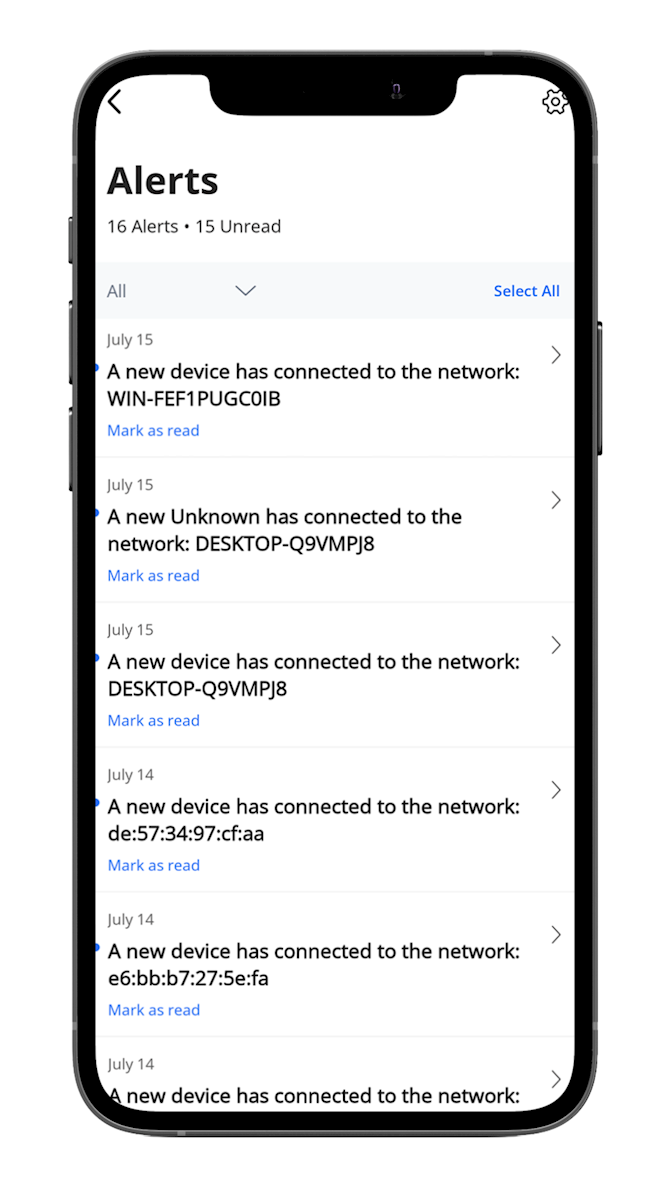
|
If you see ProtectIQ trying to block something it shouldn’t, not to worry – you’re in control of ProtectIQ, not the other way around. Simply select “Add to trust list” on the corresponding alert to whitelist whatever has been blocked.
| If you’re wondering how ProtectIQ is doing, tap “My Network” from the main dashboard, followed by “Security.” The graph at the top of the following page shows you how many viruses, intrusions, or threats ProtectIQ has blocked over the last seven days or four weeks.
|
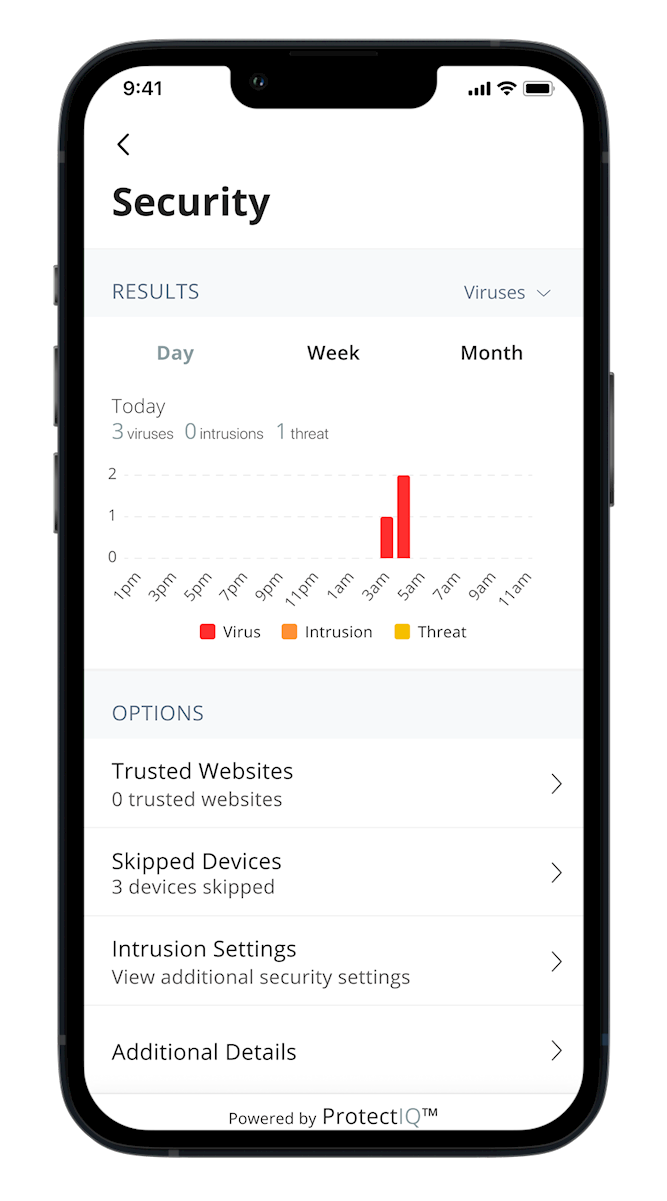
|
To get the most out of ProtectIQ, we recommend using it as an additional layer of security on top of your devices’ individual security features. This is so ProtectIQ can help block network-wide threats, while your devices focus on threats specifically targeting themselves. Your individual devices will also need protection when you leave the home – ProtectIQ only applies to your home network.
For more information on using ProtectIQ, click here to visit our CommandIQ User Guide.
Don't Forget Your Free Router Upgrade!
If you have a GigaSpire router and the free CommandIQ app, ProtectIQ is automatically enabled for you. If your router looks like the one below, however, you’ll need to upgrade – don’t worry, it’s free. Give us a call at 800-492-5989 or follow these steps to submit your request through SmartHub.

Request Via Web Browser
– Log into teammidwest.smarthub.coop
– Under Contact Us, go to:
> Service Orders/Inquires
> Other Issues/General Inquiry
> New Router Request
– Select Internet Account Number
– Select Requested Date
– Click Submit
|
Request Via SmartHub Mobile App
– Log in
– Go to More, then:
> Contact Us
> Service Orders/Inquiries
> Other Issues/General Inquiry
> New Router Request
– Select Internet Account Number
– Select Requested Date
– Tap Send
|