Are Your Kids Bypassing Parental Controls?
No system is foolproof. Even with the in-depth content restriction and time limit features included with the free CommandIQ app, your kids might have found a way to keep accessing the content or apps you want them out of.
So how do they do it? Let’s talk about a couple of the most common methods, and what you can do to block them.
VPNs
VPNs, or Virtual Private Networks, hide users’ online activities by routing traffic through a different server first. This way, your router thinks the traffic came from the VPN – not the website being visited. If the traffic doesn’t appear to come from a site you’ve placed parental restrictions on, the restrictions no longer work.
The easiest way to check for VPN usage is to look at your child’s profile in CommandIQ. Click here to learn how.
From their profile, you can see the apps they spend the most time on, as well as how long they’ve spent in each over a set period of time. You can also use their device’s search tool and type in “VPN,” or look for an icon or notification on their device that says a VPN is in use.
Most VPNs are hard for kids to access because they charge a monthly subscription fee. Free VPN apps, meanwhile, are often untrustworthy and can come with malware. It’s always a good idea to research your kids’ apps and other online activity to ensure their safety.
To stop your child from using a VPN, turn on the “VPN and Proxy” option under “Content Restrictions.” You can do this for either your whole network, or for individual users – click here to see how.
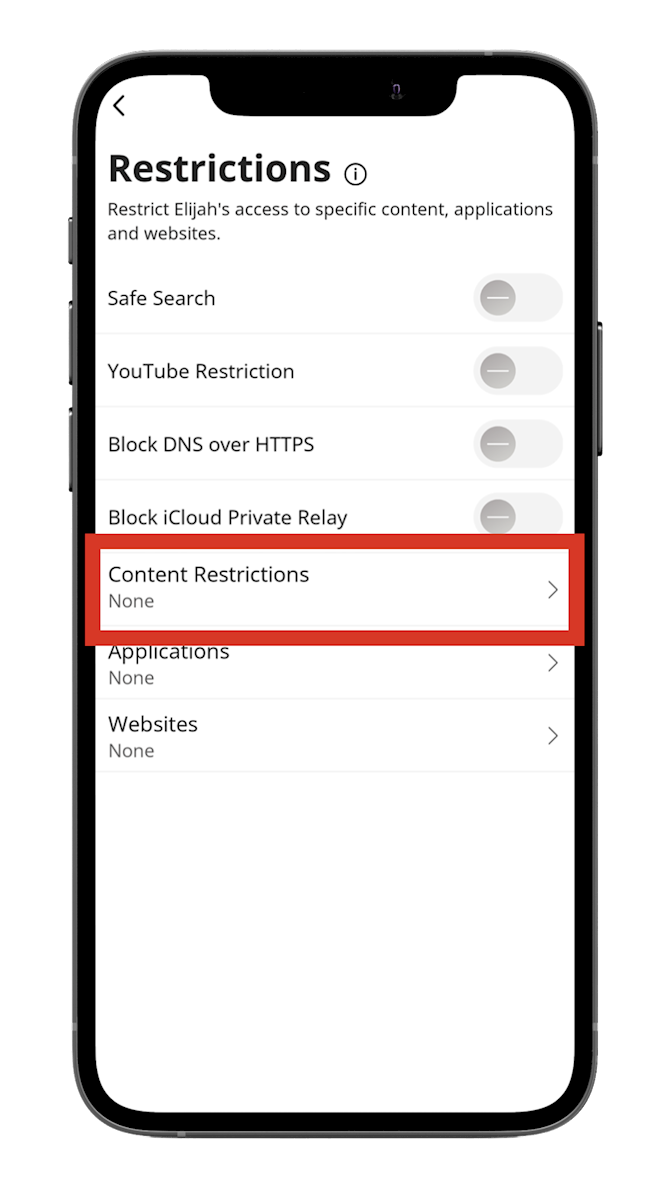
Apple iCloud Private Relay
iCloud Private Relay is similar to a VPN.
While VPNs allow you to choose which part of the world your traffic appears to come from, iCloud Private Relay automatically chooses regions that are still close to your actual location. This means iCloud Private Relay has fewer features than a VPN – but it still does the job of getting around parental controls.
Private Relay is available to anyone with an iCloud+ subscription – which means if you’re subscribed, and your kids have access to your account, they can use it to get around restrictions.
CommandIQ now includes a setting to block iCloud Private Relay across your entire network, or for individual users. It’s off by default, so you have to turn it on manually to use it. Click here to see how.
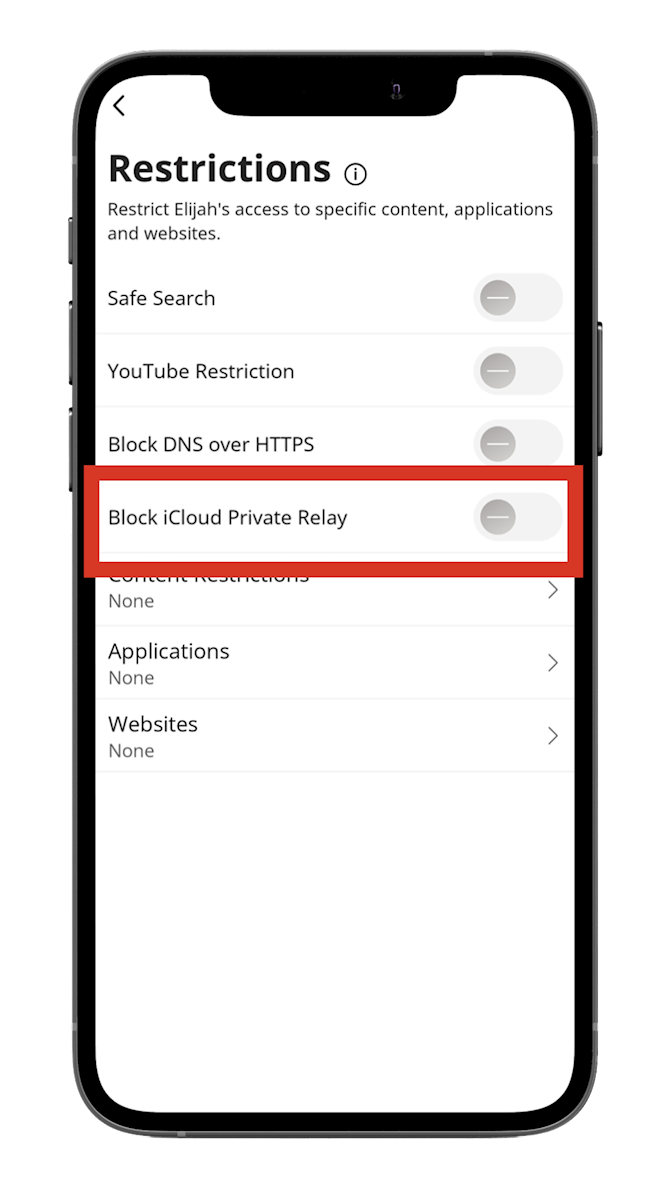
DNS over HTTPS
This is a tricky one, because the functionality is built into popular web browsers like Firefox, Microsoft Edge, and Google Chrome.
DNS over HTTPS, or DoH, works by encrypting certain information when you try to access websites, preventing third-parties from seeing which websites you’re visiting. Like using a VPN, turning DoH on in a browser can disrupt any parental controls that apply to that device, because CommandIQ no longer knows which websites you’re visiting.
Next to CommandIQ’s setting to block iCloud Private Relay, you’ll see one to block DNS over HTTPS. As with the former, this setting is turned off by default, so you have to turn it on manually.
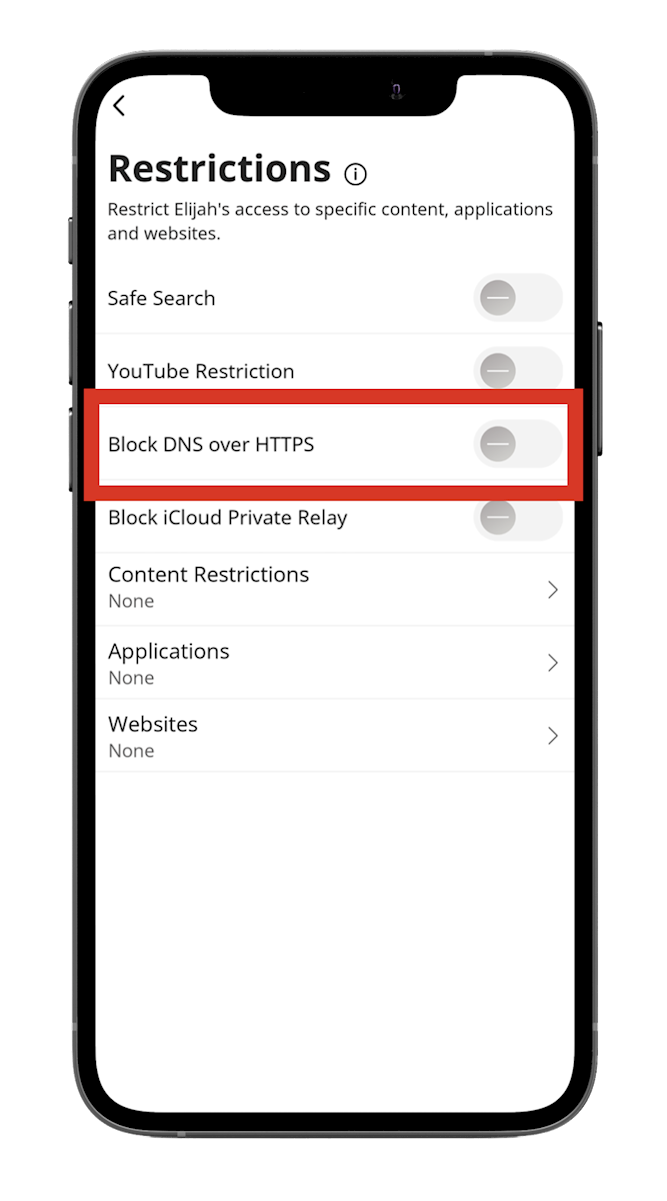
More CommandIQ Features
CommandIQ can do much more than set parental controls.
Click here to learn about automatic hacker blocking, setting up guest networks, and more on our CommandIQ User Guide.