Invite a Second User to Manage Your Network
From the main dashboard, tap the gear icon in the lower right corner.
| Tap "Account."
|
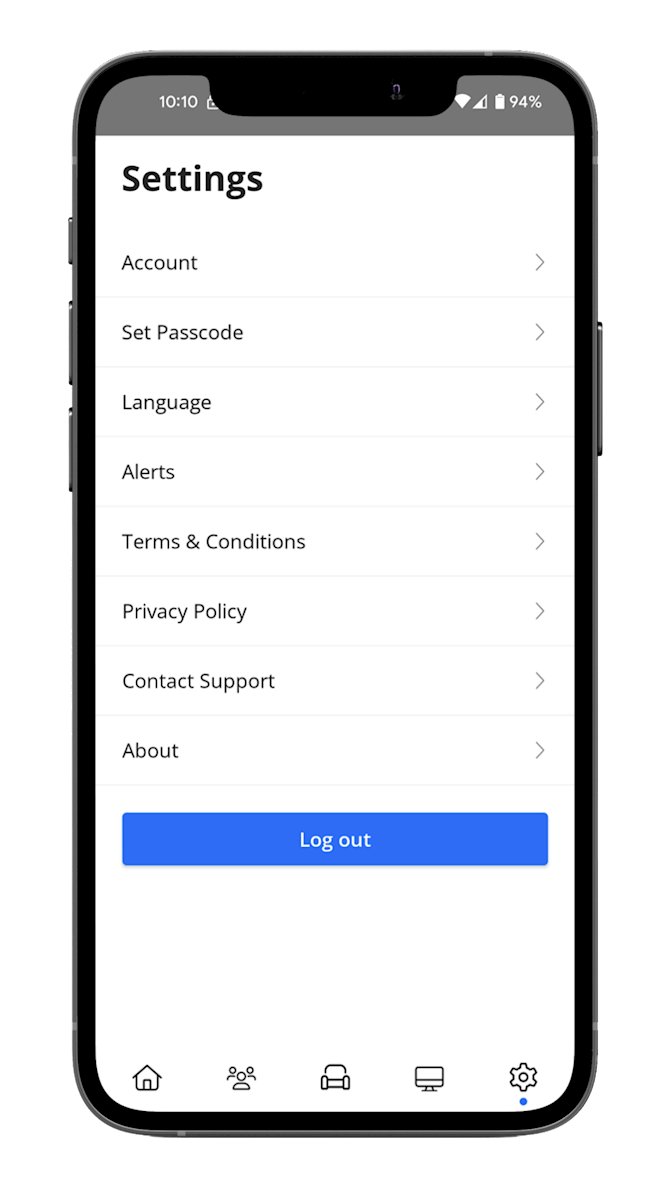
|
| Tap "Invite Admin."
|
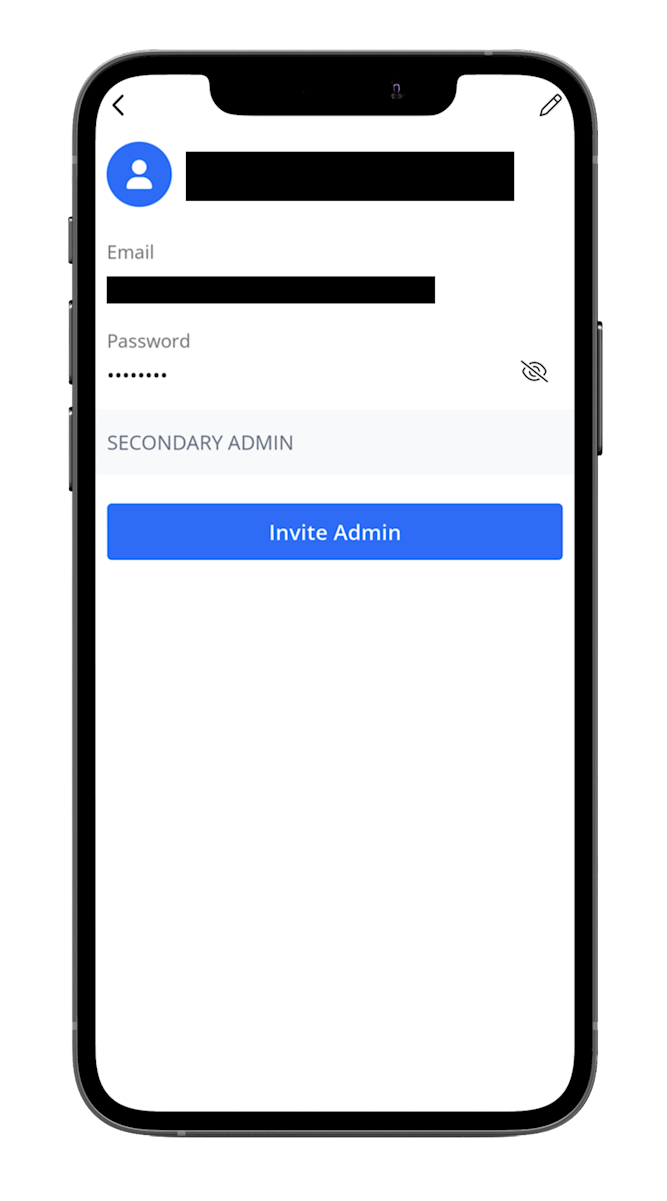
|
| Enter the new user’s first and last name and email address. Tap “Send Invite.”
|
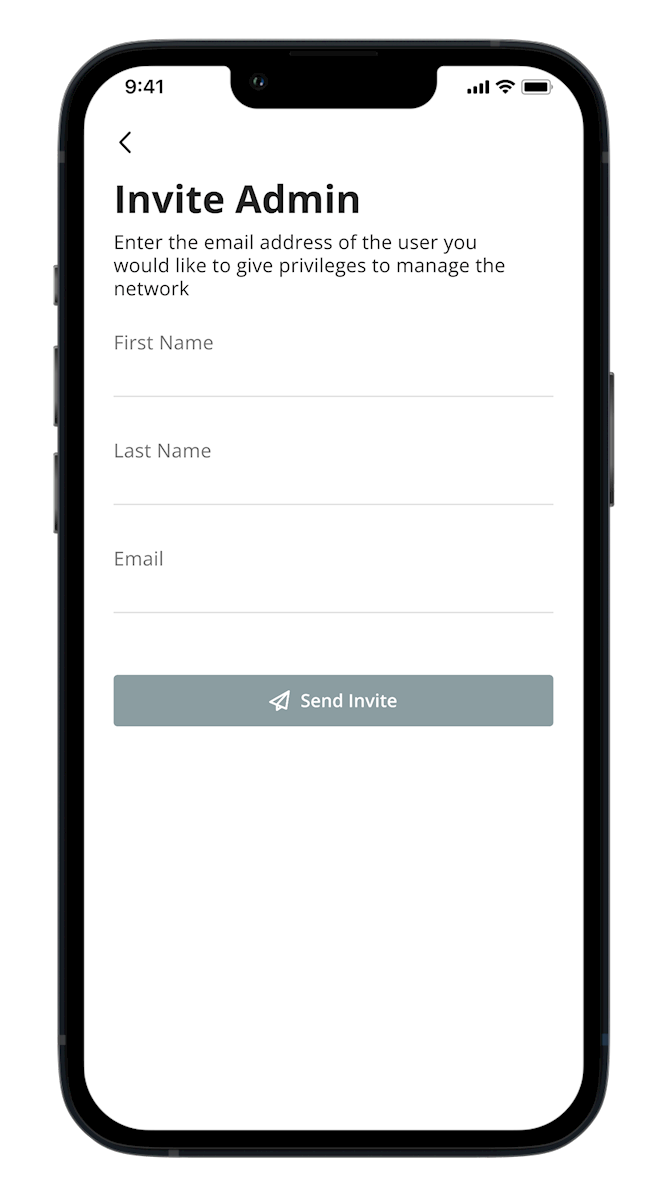 |
The new user will receive an email invitation at the address you entered. They’ll need to complete the remaining steps inside to finish signing up and receive access to your network.