Types of Speed Tests
Want to see for yourself how fast your internet is?
When we talk about internet speeds, there are two metrics to consider: the speed of your network connection, and the speed of your devices. Thankfully, it's easy to test for both.
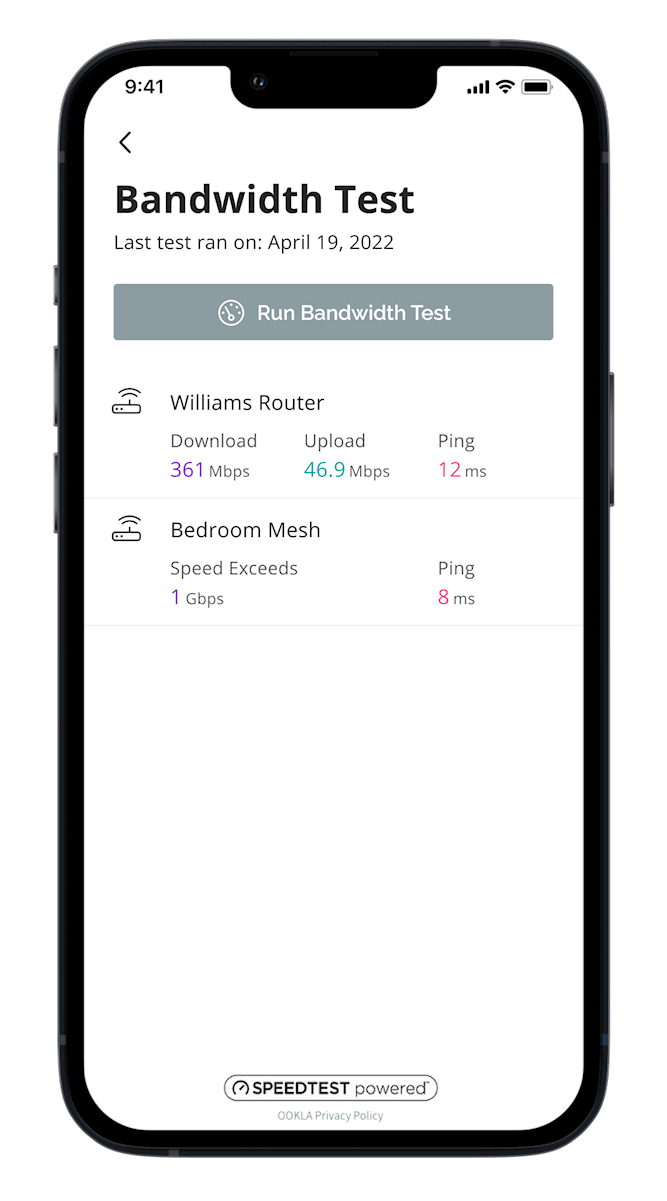 How Fast Is My Network?
How Fast Is My Network?
Your network speed refers to the connection of your router to the greater internet. It's the speed that comes into your home before the signal is pushed to your devices. When we say the MEC fiber internet Gig package gives you 1 Gbps download and upload speed, this is what we're referring to.
To test your network speed, open up your free CommandIQ app. From the main dashboard, tap "My Network" and select "Bandwidth Test." Then choose "Run Test" and wait for the process to finish. CommandIQ will display your network's download and upload speeds. Click here for more information.
How Fast Are My Devices?
Device speed refers to the connection of your devices to your router, and is what most people think of when they talk about internet speeds. If you want to know how fast the internet is on your laptop while it's connected to your home Wi-Fi network, you're looking for the device speed.
The easiest way to test your device speed is by downloading the Speedtest by Ookla app, a trusted speed test tool, on the device you wish to test. You can also visit speedtest.net online. The app or website will take a few seconds to run its test and then show you the upload and download speeds your device is getting.
Know the Difference
Knowing how to test both your network and device speeds is important for determining the capabilities of your equipment, as well as narrowing down the source of any potential troubleshooting issue.
Getting slow internet on one of your devices doesn't necessarily mean there's a problem with your network. The CommandIQ app will help you verify the strength of the connection your router is pushing to your devices.
Additionally, not every device gets the same internet speeds. For example, a newer smartphone may support faster Wi-Fi technology than an older one. You may experience slower internet on your old phone compared to your new one, even though CommandIQ shows a very fast connection on both. A trusted tool like Speedtest by Ookla will help you determine your devices' capabilities.
You must have a GigaSpire router to access the full features of CommandIQ. If you don't have one, we'll ship it to you for free. Visit teammidwest.com/which-router to see which router type you have.